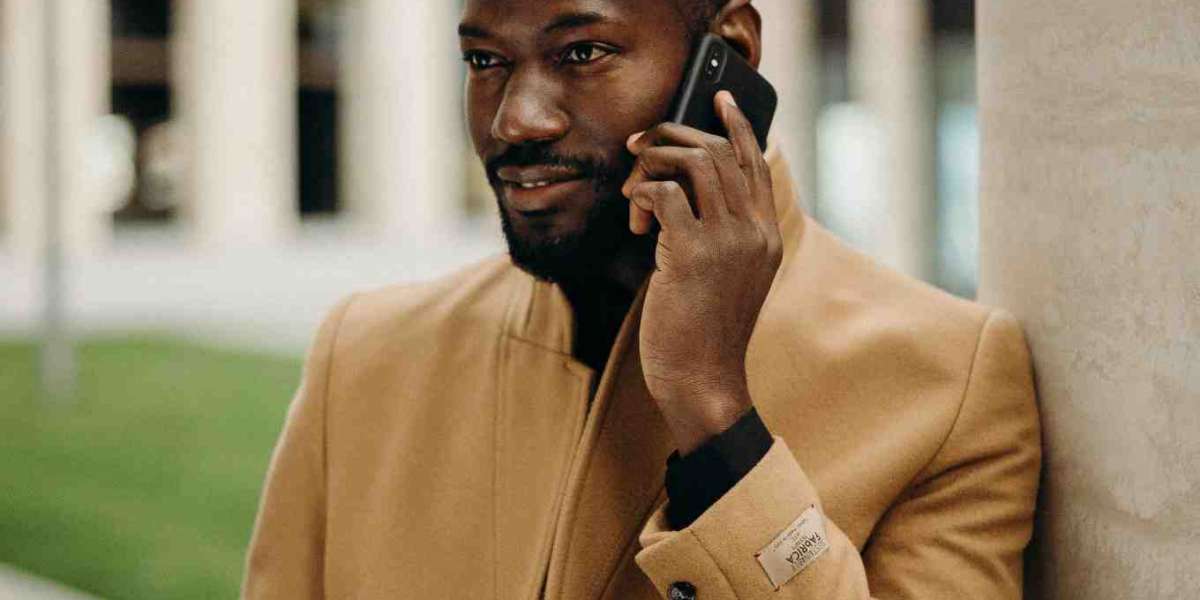Business cards are very important part of a first impression when you are in business. These business cards can be able to help to promote your business some says that it is a valuable promotion tool. However, in reality, most business cards only do half the marketing job.
It is true that no business person could live without of having a business card to hand to prospective clients or customers. Because for them, handing out a business card is so much easier than writing out all your contact information for a person you've just met.
Making a good and well designed business card I think is one of the important things to consider. There are many innovative ways in order to make your business card to be attractive and worth to keep for. By making your business card a marketing vehicle is one way of making it visible. Instead of the traditional business card, why not try get your contact information printed on something that people might leave in plain sight; something that will remind them of you and your services or products whenever they look at it. Why not make it message pads, coasters, mouse pads or even make it as fridge magnets. The choice of your business card design is limited only by your imagination. By making it easy for people to remember you by using more unusual designs and styles on your business card is a smart investment.
Further, in case of fonts, try not to combine fonts when you design your business card. This basically gives a busy and confusing look to the card. Remember, you are dealing in a small space, and you don't want the card to look crowded. It should be easy on the eyes. It is always recommended that you must limit your text sizes to two or three sizes maximum. By keeping some consistency in the text of your card, you have more room for creativity in the overall artwork and design.
Nowadays, there are lots of printing companies available that have a business card printing service. They can guide you on your creation of your business card. They have a group of designers that can help you conceptualize the design of your card. However, having them do your business card entails money, if you can't afford their service fee there is another way. Printing your own business cards using Microsoft Word can be a very inexpensive choice. Yes, you read it right! If you have Microsoft Office, you can easily create your own custom business cards in Microsoft Word.
To create business cards in Microsoft Word is easy as 1, 2, 3. First step, in a blank document open in Word, choose Tools|Letters and Mailings|Envelopes and Labels. Click the Labels tab and then click Options. Second step, in the Label Options dialog, make sure the drop-down says Avery Standard and then scroll the Product Number down to 5371. Click OK. Third step, back in the Envelopes and Labels dialog box, make sure under Print, it says full page of the Same Label. Then click New Document. A table appears with a bunch of 2 inch x 3.5 inch cells. Now you can start setting up your first business card. There you have it! Quick and easy business cards right from Microsoft Word.